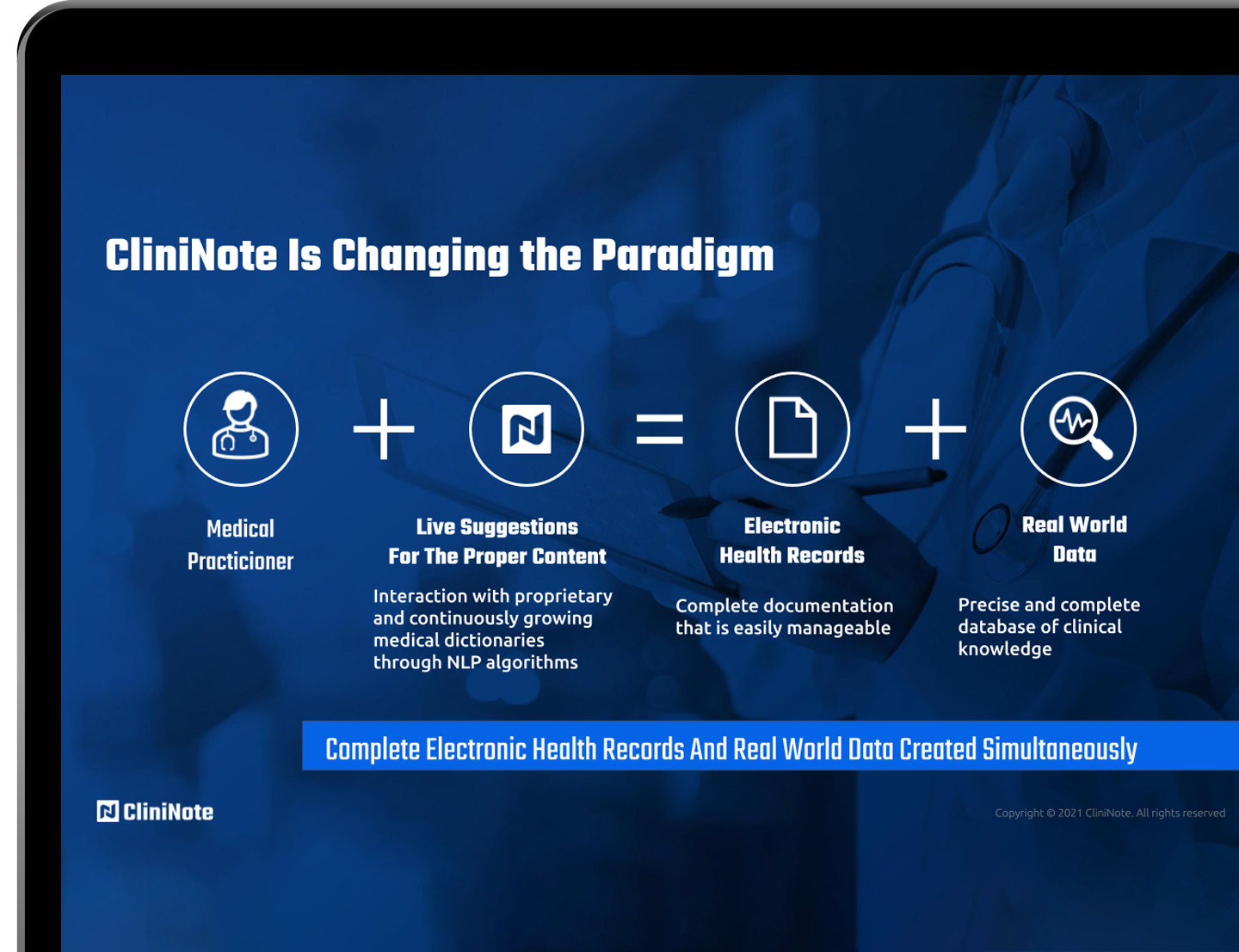
STEP 1 - Get the CliniNote. Decide what information to collect. Create your own CliniNote dictionary or use an available one.
STEP 2 - Click and install web browser extension (just one time) AND start creating medical note in HIS. Simply do it.
STEP 3 - Enjoy! ...and search, analyze, collect all notes using CliniNote!
CliniNote Dictionaries are a source of information. CliniNote provides initial extensive dictionaries based on existing datasets - ICD10 (ICD11 soon), CTCAE or on a general medical language dictionary.
You can also simply CREATE your OWN specific dictionary and/or CREATE the dictionary for your hospital.
All dictionaries benefit from constant evolution and new entries made by community of professional users, physicians as well as CliniNote AI suggestions.
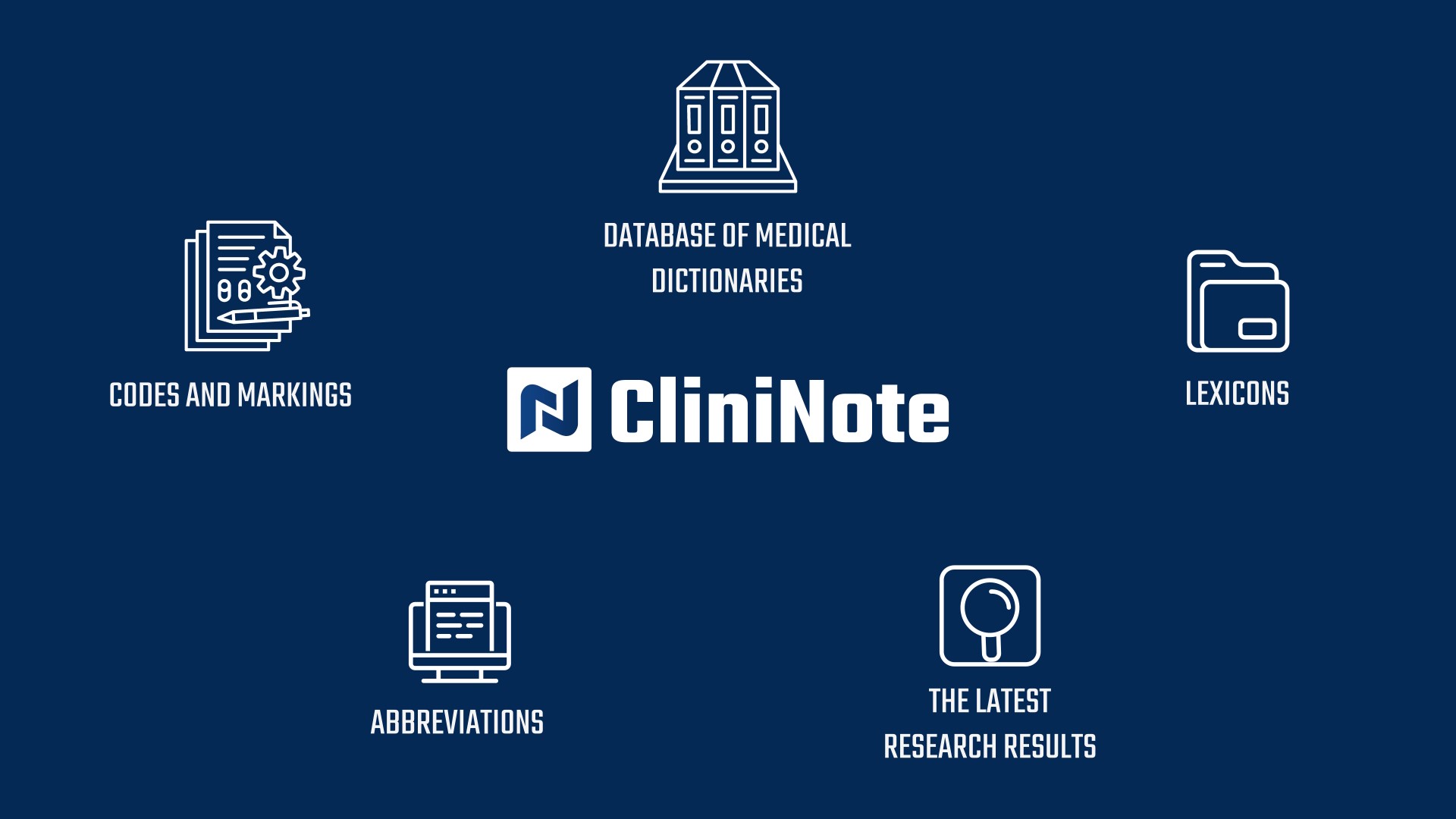
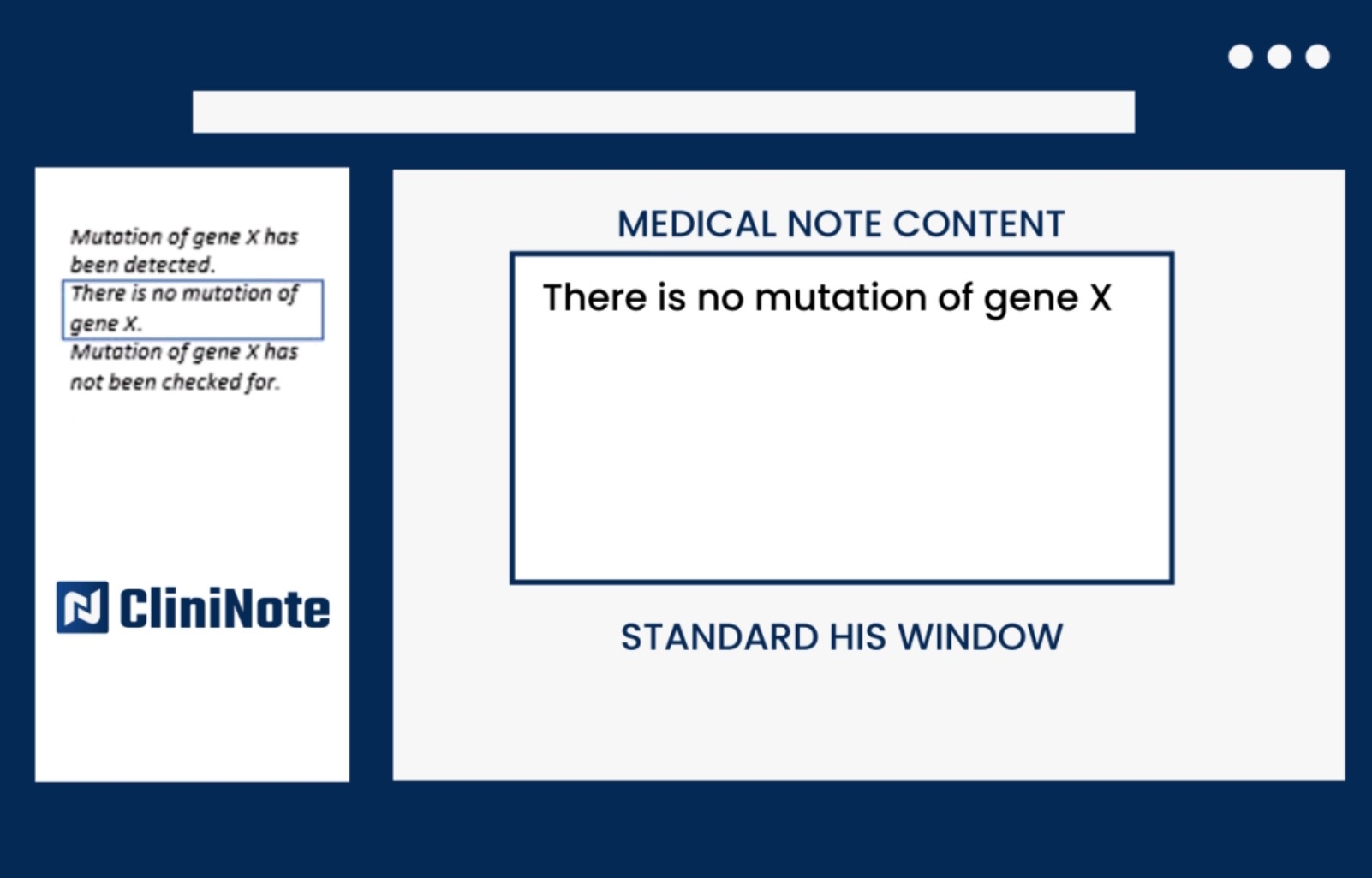
Effortless and hassle-free for the medical professionals and IT support.
Just install web browser extension - the CliniNote.Assistant and our sidebar will appear when you will start creating your note.
By creating your medical note with CliniNote Assistant, you are creating a database of information... while just creating your medical note!
You can use it, search it and analyze it immediately after saving the note in HIS.
Enjoy the power of structured data! Search, analyze and explore the information you have collected. Use CliniNote.Medreports! or simply while having the patient - get instant access to the Patients history! With all details!
